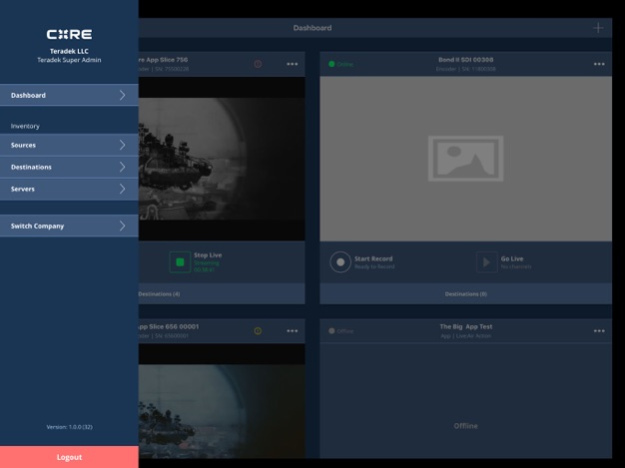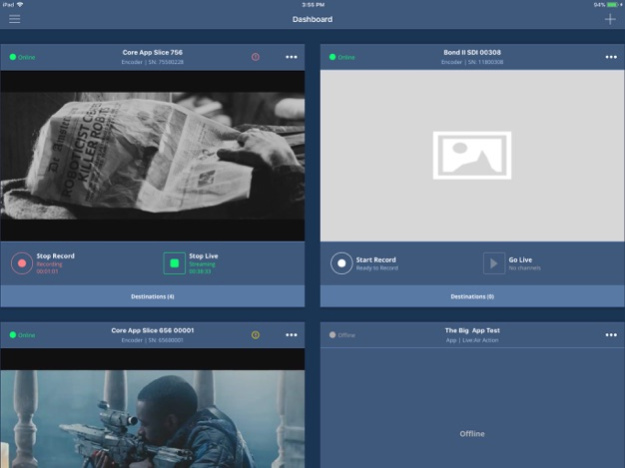Teradek Core 1.6.10
Continue to app
Free Version
Publisher Description
Core
Manage your Teradek IP video devices and live streams in real-time from your iOS device. The Core app gives you unprecedented control over your Teradek digital video workflow from anywhere in the world.*
*Requires active Core subscription.
What is Core?
Core is Teradek’s cloud-based IP video management platform designed for professional broadcasters. Core allows you to route, monitor, archive and distribute your video feeds from any web browser or iOS device with an internet connection.
Multi-Destination Streaming
Distribute your streams to an unlimited number of destinations, including live platforms (YouTube, Facebook, Periscope, etc.) and Teradek decoders, all at the same time.
Remote Configuration / Monitoring
Remotely configure every parameter of your Teradek codec (resolution, bitrate, etc.) or route the video feed to any compatible Teradek decoders located locally or off site.
Cloud Archiving
Safely record and store your streams on Core for post-production or delivery at a later time.
Transcoding
Convert HEVC (H.265) video feeds to AVC (H.264) in real-time. Core’s transcoding feature allows Teradek HEVC users to save on uplink bandwidth while delivering video in the widely accepted H.264 format.
Apr 9, 2024
Version 1.6.10
Bug Fixes:
- Fix Youtube destination addition
About Teradek Core
Teradek Core is a free app for iOS published in the System Maintenance list of apps, part of System Utilities.
The company that develops Teradek Core is Teradek. The latest version released by its developer is 1.6.10.
To install Teradek Core on your iOS device, just click the green Continue To App button above to start the installation process. The app is listed on our website since 2024-04-09 and was downloaded 1 times. We have already checked if the download link is safe, however for your own protection we recommend that you scan the downloaded app with your antivirus. Your antivirus may detect the Teradek Core as malware if the download link is broken.
How to install Teradek Core on your iOS device:
- Click on the Continue To App button on our website. This will redirect you to the App Store.
- Once the Teradek Core is shown in the iTunes listing of your iOS device, you can start its download and installation. Tap on the GET button to the right of the app to start downloading it.
- If you are not logged-in the iOS appstore app, you'll be prompted for your your Apple ID and/or password.
- After Teradek Core is downloaded, you'll see an INSTALL button to the right. Tap on it to start the actual installation of the iOS app.
- Once installation is finished you can tap on the OPEN button to start it. Its icon will also be added to your device home screen.